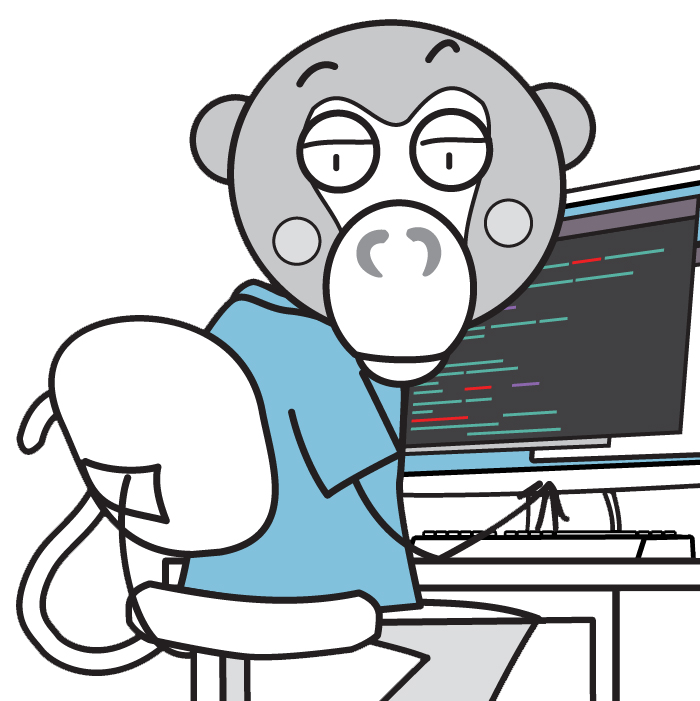mvn打包时遇到异常,使用 -X 参数输出详细的日志(mvn -X package),异常信息如下:
Failure to find cn.com.xxx... in https://maven.aliyun.com/repository/public was cached in the local repository, resolution will not be reattempted until the update interval of aliyunmaven has elapsed or updates are forced
基本情况
导致报错的依赖为私有的jar,是手动放置到本地仓库的。
镜像仓库配置了阿里云的。
可能原因
由于第一次构建项目时没事先放置本地依赖,Maven会尝试从远程下载依赖,找不到依赖就会导致构建失败,并会在依赖的目录下新建了 .lastUpdated 文件。在这之后,手动放置了依赖。第二次进行构建,Maven默认会使用本地缓存的库来编译工程,当发现 .lastUpdated 时,则会认为该依赖异常,最终导致构建失败。
解决方案
尝试删除仓库中的.lastUpdated文件,先进入到仓库根目录,再执行如下命令
Window环境
for /r %i in (*.lastUpdated) do del %i
for /r %i in (_remote.repositories) do del %i
Linux环境
find . -name "*.lastUpdated" | xargs rm -fr
find . -name "_remote.repositories" | xargs rm -fr