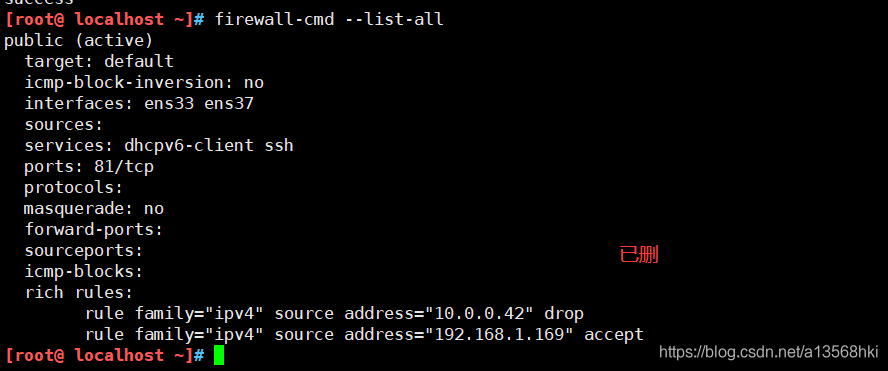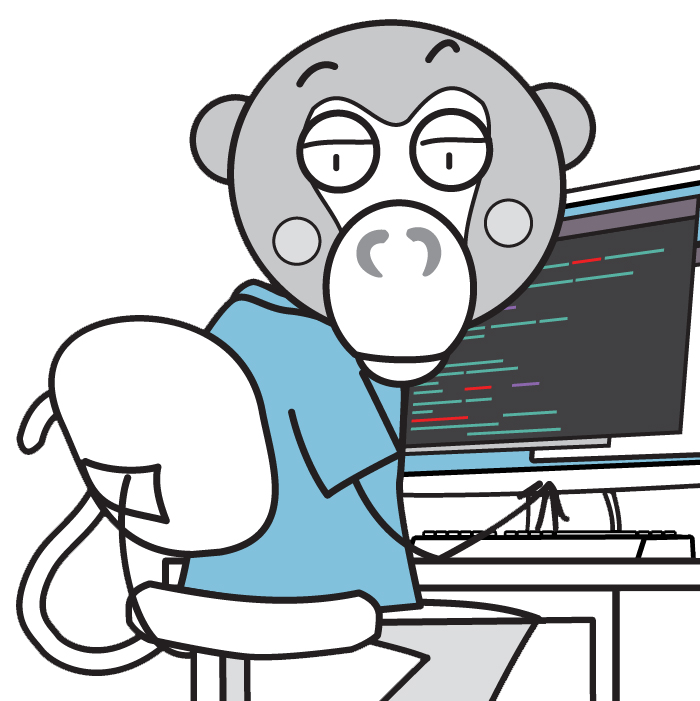一、条件防火墙是开启的
systemctl start firewalld
1、查看防火墙的配置
firewall-cmd --state
firewall-cmd --list-all
2、开放80端口
firewall-cmd --permanent --add-port=80/tcp
firewall-cmd --reload #重新加载防火墙配置才会起作用
3、移除以上规则
firewall-cmd --permanent --remove-port=80/tcp
firewall-cmd --reload
4、放通某个端口段
firewall-cmd --permanent --zone=public --add-port=1000-2000/tcp
firewall-cmd --reload
5、放通某个IP访问,默认允许
firewall-cmd --permanent --add-rich-rule='rule family=ipv4 source address=192.168.1.169 accept'
firewall-cmd --reload
6、禁止某个IP访问
firewall-cmd --permanent --add-rich-rule='rule family=ipv4 source address=10.0.0.42 drop'
firewall-cmd --reload
7、放通某个IP访问某个端口
firewall-cmd --permanent --add-rich-rule='rule family=ipv4 source address=192.168.1.169 port protocol=tcp port=6379 accept'
firewall-cmd --reload
8、移除以上规则
firewall-cmd --permanent --remove-rich-rule='rule family="ipv4" source address="192.168.1.169" port port="6379" protocol="tcp" accept'
firewall-cmd --reload
9、放通某个IP段访问
firewall-cmd --permanent --add-rich-rule='rule family=ipv4 source address=10.0.0.0/24 accept'
以下有图片效果
以下有图片效果
以下有图片效果
一、条件防火墙是开启的
systemctl start firewalld
1、查看防火墙的配置
firewall-cmd --state
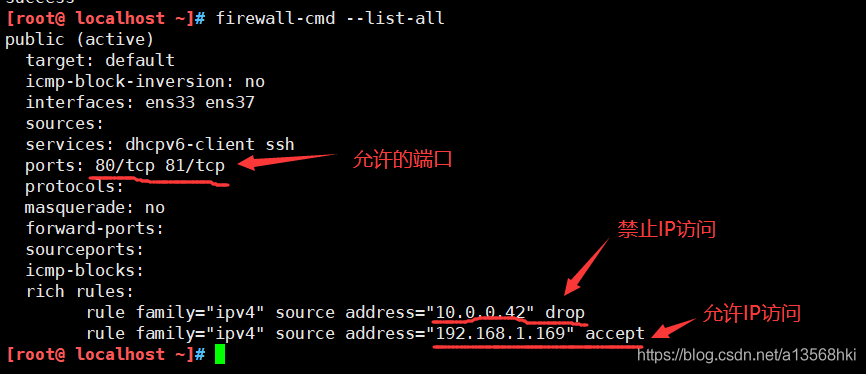
2、开放80端口
firewall-cmd --permanent --add-port=80/tcp
firewall-cmd --reload #重新加载防火墙配置才会起作用
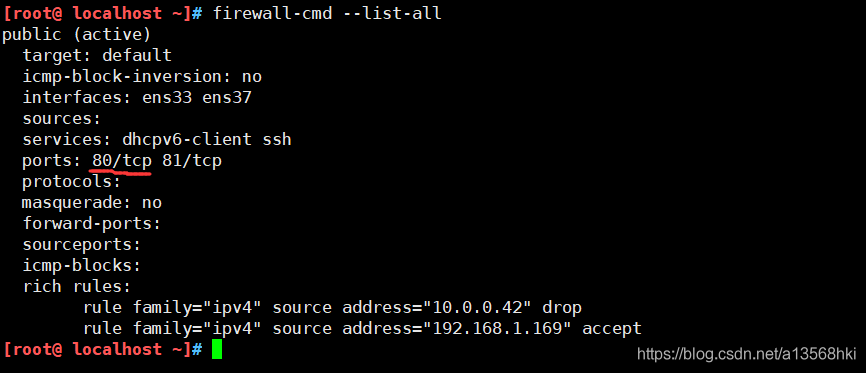
3、移除以上规则
firewall-cmd --permanent --remove-port=80/tcp
firewall-cmd --reload
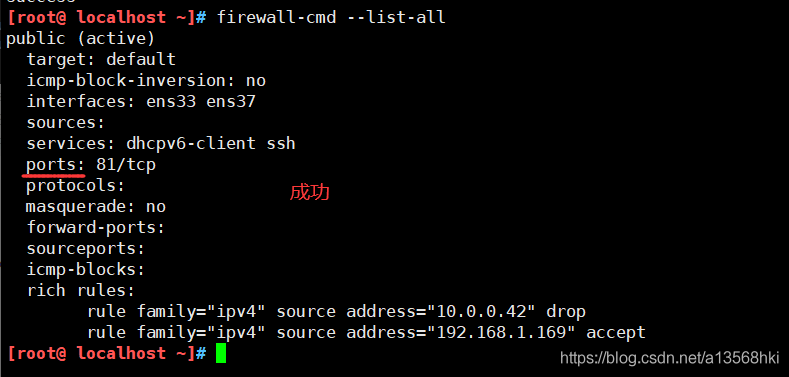
4、放通某个端口段
firewall-cmd --permanent --zone=public --add-port=1000-2000/tcp
firewall-cmd --reload
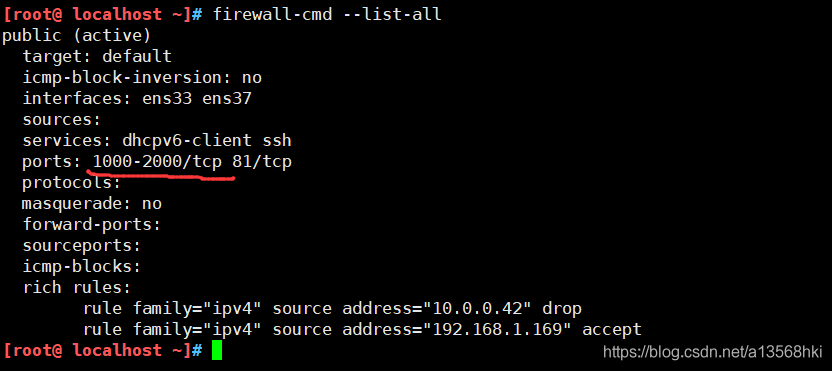
5、放通某个IP访问,默认允许
firewall-cmd --permanent --add-rich-rule='rule family=ipv4 source address=192.168.1.169 accept'
firewall-cmd --reload
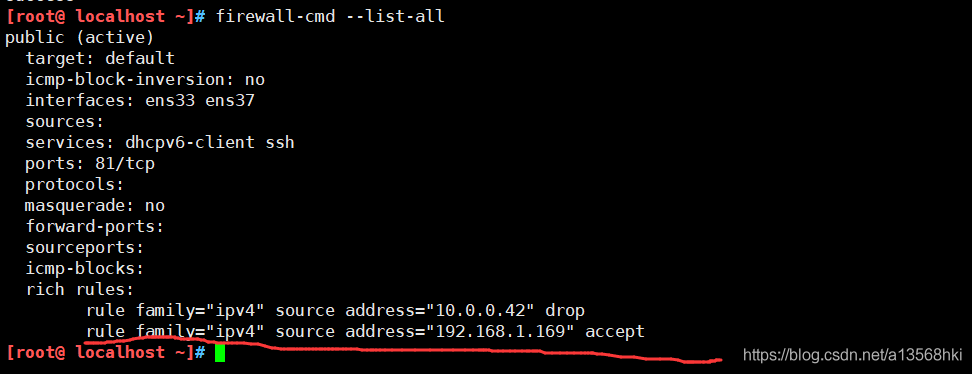
6、禁止某个IP访问
firewall-cmd --permanent --add-rich-rule='rule family=ipv4 source address=10.0.0.42 drop'
firewall-cmd --reload
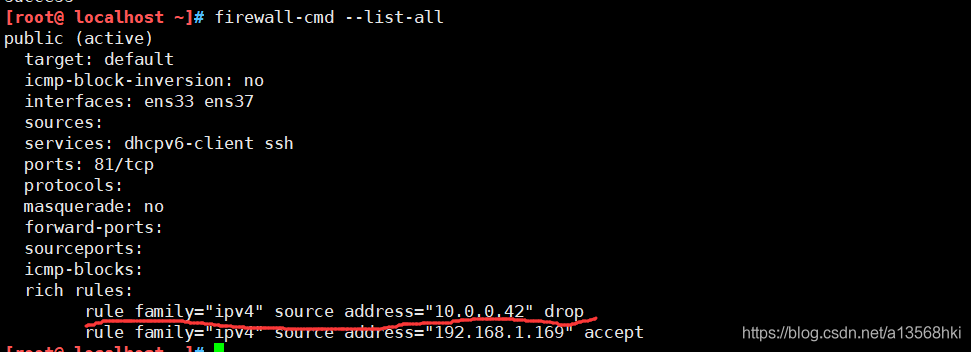
7、放通某个IP访问某个端口
firewall-cmd --permanent --add-rich-rule='rule family=ipv4 source address=192.168.1.169 port protocol=tcp port=6379 accept'
firewall-cmd --reload
#禁止指定IP访问本机8080端口
firewall-cmd --permanent --add-rich-rule='rule family="ipv4" source address="192.168.1.1" port protocol="tcp" port="8080" reject'
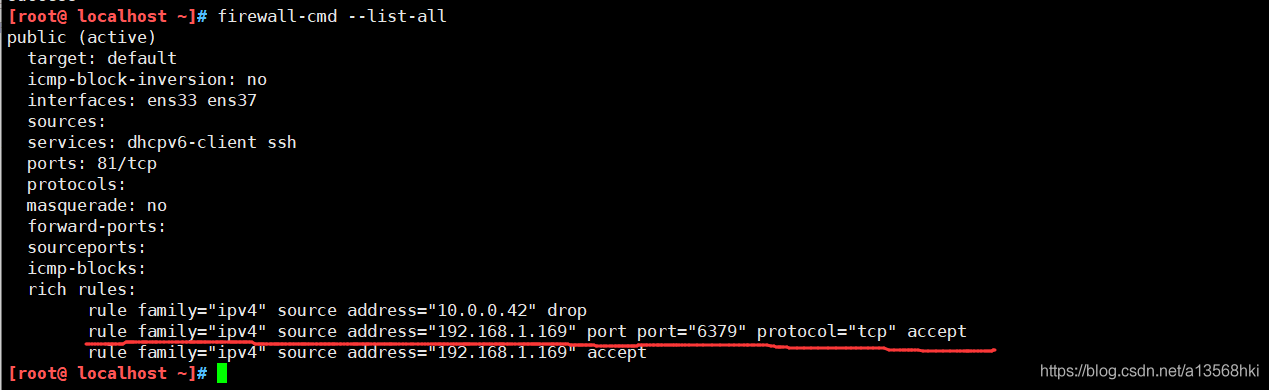
8、移除以上规则
firewall-cmd --permanent --remove-rich-rule='rule family="ipv4" source address="192.168.1.169" port port="6379" protocol="tcp" accept'
firewall-cmd --reload